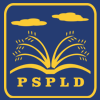top of page

Accessing E-books & Audio Books
Prairie Skies Public Library District offers two Digital Library collections.
-
Libby (formerly known as Overdrive*)
-
Axis360 (also known as eRead Illinois)
You can use either or both to download E-books and audio-books to your smart device. Before you begin, please visit the App Store for your device to download the free Libby and Axis 360 apps. To register on the app you'll need your library card number (located underneath the bar code on your card) and your 4-digit PIN. Need help? Call us for assistance: 217-626-1553 (Plains) or 217-476-3417 (Ashland).
*Please note: Users of the Overdrive app are encouraged to download and use Libby instead. The Overdrive app is being phased out beginning on 2/28/22.
Click on the image above to learn more and download Libby for your smart device. Kindle Users: the Libby app can send your books to your Kindle.
Click on the image above to learn more and download axis360 for your smart device.
Helpful Links for Axis 360 users:
Axis 360 Device Compatibility List
https://bakerandtaylor.force.com/axis360/s/article/Axis-360-Device-Compatibility-Matrix
Kindle Fire Compatibility list
https://bakerandtaylor.force.com/axis360/s/article/Kindle-Fire-Device-Compatibility
Axis360 Help webpage:
https://bakerandtaylor.force.com/axis360/s/
bottom of page